If you’ve done any kind of app development, you know that one of the most time-consuming parts is the compilation/build process. With modern processors, it can be very quick to build an app to a simulator or device. But, sometimes, especially when you’re working on layout changes, it’s useful to see changes quickly.
This is where TiShadow by David Bankier comes in – it allows you to deploy apps, run tests, and execute code snippets live on iOS and Android devices or simulators.
Installation is simple:
npm install -g tishadow
Once installed, all you need to do is add —shadow to any CLI command, so:
ti build -p ios -T device —shadow
As your app is built, TiShadow creates a new server instance and then creates an “appified” version of your app. Most importantly, it watches any changes to your code. If you change a controller, or a commonJS file, or pretty much any file, your app instantly restarts.
What’s really cool about TiShadow is that you can create a dedicated app that you can install on simulators and devices, which is used as a host to run your app.
This means you can make changes to your code and see them instantly on multiple devices and simulators at the same time!
There’s even an option to run TiShadow remotely, so you could issue clients or testers with an app build that will update whenever you change the code!
You can install TiShadow for free from npmjs.com, and see documentation and examples of usage at the official repo.
Let us know in the comments if you use TiShadow, how you use it and your feedback. Also, leave a comment with any modules you’d like to see featured in this series.
In case you missed them, check out all our featured modules:
Or click the “featured module” tag below!
Happy Coding!
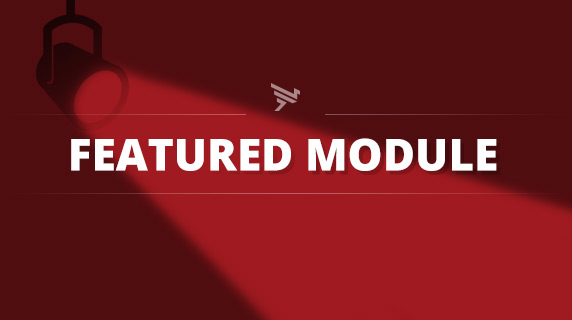
Follow us on social