Today, we published the General Availability versions of the Axway Titanium SDK, and the Axway Appcelerator CLI. The Titanium SDK is a minor release and the CLI is a patch release with high priority bug fixes. For a more detailed overview, known issues and closed tickets, see the release notes:
Notable Items
- Android Features and Improvements
- Android Q targeting
- Significantly increased app cold-start performance via V8 snapshots.
- Deprecation notice for Node.js® 8.X support in SDK 9.0.0
- With the release of Titanium SDK 9.0.0, we will no longer support Node.js 8.X.
- Node 10.13.0 will be the new minimum supported version with SDK 9.0.0.
Please refer to the release note for more details.
Update Titanium SDK to 8.3.0
Studio users will be prompted to update the SDK.
To update the Titanium SDK from the command line:
[appc] ti sdk install latest
Update Axway Appcelerator CLI:
To update the CLI core from the command line:
appc use latestThank you, Community!
We’d like to thank the following community members who contributed to this release as well as those who have tested RC versions.
- Sergey Volkov: TIMOB-26463
- Hans Knöchel: TIMOB-27450, TIMOB-27272
- Giorgio Mandolini: TIMOB-27396
- Michael Gangolf: TIMOB-7786, TIMOB-27283
- teunklijn: TIMOB-27165
Report Bugs
If you run into any issues that seem related to the updates, please report them on JIRA.
First, check if it’s a known issue you can watch. If you can’t find an existing ticket, then create one in the
Appcelerator Community (AC) project and add as much relevant information as you can, including the release version you are using.
You can leave general comments as a reply to this blog post.
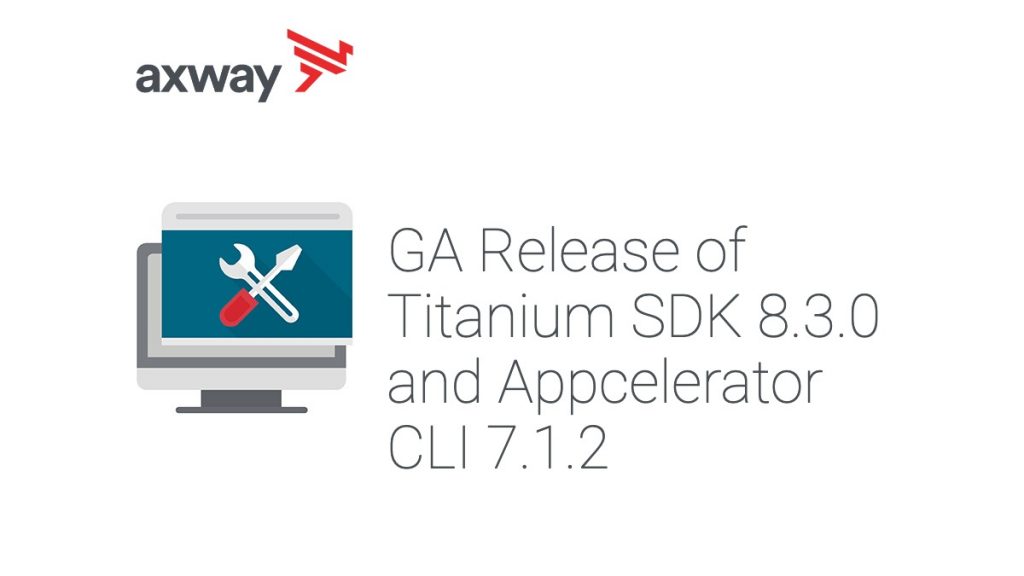
Follow us on social